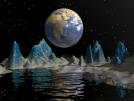Where to Direct Your Link
When you join our affiliate
program
( by clicking on http://zzz.clickbank.net/jmap/?m=isis77&c=http://www.worldofalternatives.com/clickbank-catalogue.htm
)
you will generate a link url. It will look something
like this:
http://hop.clickbank.net/?yourID/isis77
Make sure you cut and paste the correct link into the
destination url of your Google Ads camapign .
Limiting Your Distribution – The Key to
Success
Each Google account is evaluated
after every 1,000 ad impressions are delivered on Google. If the CTR for your
account falls below a minimum required CTR (which varies by ad position, but
is 0.5% for the top spot and slightly reduced for each subsequent position),
they will only show your ads occasionally on your underperforming keywords.
(The status of each of your keywords will be clearly indicated in your keyword
reports.) If your keywords don't improve, they may disable them. You'll then
need to refine your campaign to improve its performance and effectiveness.
After editing your campaign, you may restore full ad delivery to your
account.
Remember, the default setting for AdWords is "Broad
Match". This will see your ad displayed when any keyword from your search
phrase is typed in any order. So, if you target 'Astral Projection', under
Broad Match, your ad will be shown when someone searches for: Film Projection,
Film Projectors,
Getting Your Ad Targeted
The first step in narrowing the audience to which your
ad is displayed is to use the 'Phrase Match' feature in AdWords. This limits
your ad to those searches that include your search phrases in order. To
activate the 'Phrase Match' feature, simply enclose your search terms in
quotation marks, for example, "Remote Viewing". Now, only those terms that
include both Remote and Viewing in that order will be shown your ad, such as:
remote viewing techniques, remote viewing courses, instant remote viewing,
etc.
The 'Exact Match' feature will only display your
ads when the exact search phrase is entered. The 'Exact Match' feature is
activated once you place parentheses around your search term. In our example,
we'd use the term [Remote Viewing]. Now, only the exact search term 'Remote
viewing' will cause our AdWords ad to be displayed.
The third tool is 'Negative Keywords'. This feature
simply excludes your ad from displaying along side the search results of any
keywords you choose. If you're selling a product or service, you may want to
use 'free' as a negative keyword, thus preventing your ad from displaying when
the word 'free' is part of the search phrase. To enable negative keywords you
simply place a minus sign in front of your search term. If, in our example, we
wanted to exclude all searches for 'Astral Projection Books' and 'Free Remote
Viewing', our keyword list would include the following entries:
Successful Bidding
A $5.00 minimum deposit is required to set up an
AdWords account, but once it's set up, you could use any or all of the
following strategies.
1. Being at No 1
The top listing gets the most traffic. In some cases,
the top listing can generate twice as much traffic than the second
listing. The top listing will also always be the most expensive spot for any
given keyword or phrase. Depending on the popularity of the search term and
the bid required to secure it, the top listing may become very expensive to
maintain. As the majority of our potential search terms are relatively
unexploited this is likely to be a good strategy for many of your search terms
, particularly if you have a reasonable advertising budget and want to make a
lot of sales quickly..
2. Minimum Bidding
If you have developed your list effectively it is
likely that some top bids will be only as high as the minimum bid. These terms
will most likely be less popular terms that don't generate a significant
amount of clicks. You will get less traffic and sales but will have much more
control over your marketing costs. We would recommend this approach if you
have a small budget . For many of our potential search terms the minimum bid
will see your ad on the first page of the Google search.
3.Consistent
Bidding
Calculate the amount that you are willing to pay for
each qualified customer that lands on your site, and always bid exactly that
amount. For example, let's say that you calculate that you are more than
willing to spend $0.10 for each qualified customer who lands on your
site. You simply bid $0.10 on your best keywords, regardless of what others
around you bid.
To find out more
about Google AdWords or to begin creating your ads, visit the AdWords home
page.
Calculating Profits
To calculate your potential profit you will need to
know :
- Your average cost per click
- The conversion ratio of our product range
- The average sale per converted click
- The % commission we pay to our affiliates
If your average cost per click is 0.10 and our
conversion ratio is 1:50, you will spend $5.00 to generate each sale. As the
lowest sale price on our product range is $19.95 and our commission is
55% you will make between $8 and $9 per sale ( This is net of the
Clickbank deduction).
This is a net profit of at least $3 per
sale.
In reality our conversion ratio is better than
1:50 for a well targeted ad. As we have over 50 products available you
are also likely to get multiple purchases from one converted click through as
well as repeats. This makes your net profit
considerably higher.
On average an affiliate will make 10 sales per day, a
third of which will be multiple sales. Daily profits would be in the
region of $50.
This is a monthly profit
of $1500 ( before tax)
Tracking and Results
From the moment your AdWords account becomes active, it
begins to generate valuable data that will help you optimize and fine-tune
your marketing activities. In order to bill you correctly, Google must
carefully monitor the number of clicks that each and every one of your
keywords and search phrases generates. Not only that, they also have to report
on what your active bid was at the precise moment that each click was
generated.
It is important that you familiarize yourself with the
reporting data that Google provides. Experience has shown that, although one
may generate a vast list of search terms, keywords and phrases, it is
invariably a very small subset of these search terms that generate the lion's
share of cost and clicks. The click reports will alert you to this, and help
you optimize your activities.